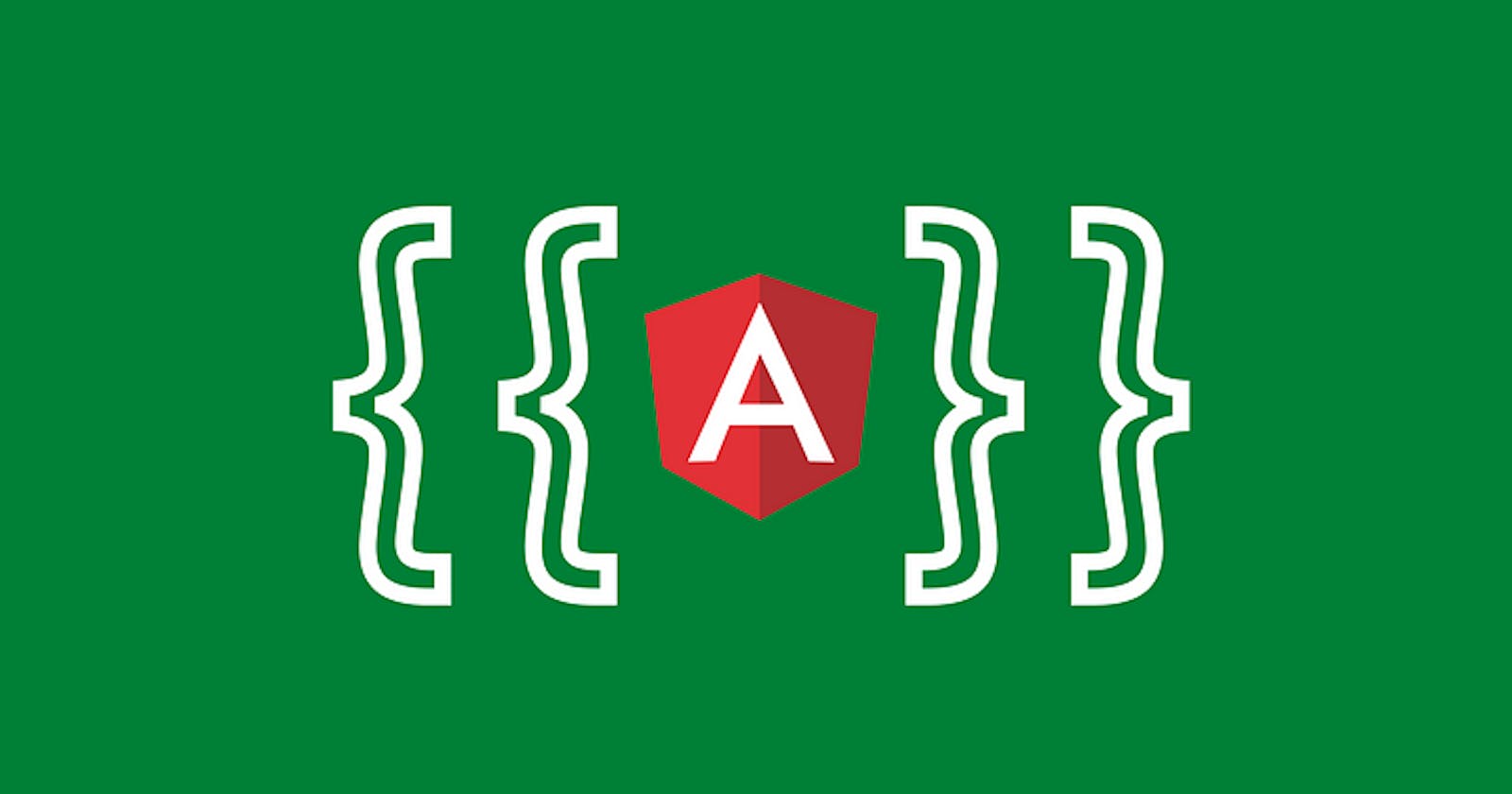Text interpoalation lets you use dynamic string values into your HTML templates.
Interpolation embedds expressions in HTM.
By default, interpolation uses the double curly braces **{{** and **}}** as delimiters.
Lets look at an example
We have an Angular component that contains a currentUser variable:
The text between the braces is often the name of a component property(can be used for other purposes too).
Angular replaces that name with the string value of the corresponding component property.
Output

What other stuff can we do with String/Text interpolation?
1. Resolves the Template Expression
A template expression produces a value and appears within double curly braces, {{ }}.
Angular resolves the expression and assigns it to a property of a binding target. The target could be an HTML element, a component, or a directive.
Output
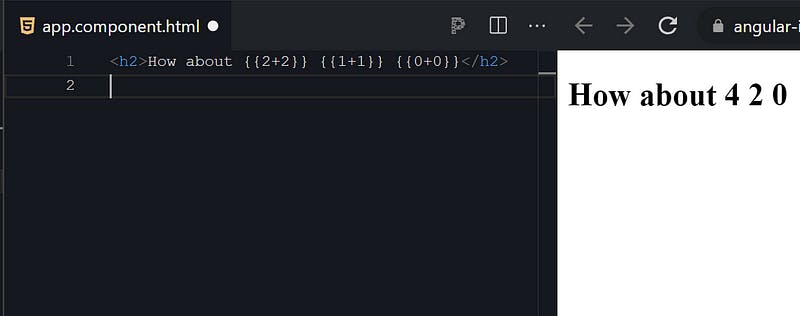
Illegal Javascript expressions that you cannot use in String Interpolation
You can’t use JavaScript expressions that have or promote side effects, including:
- Assignments (
=,+=,-=,...) - Operators such as
new,typeof, orinstanceof - Chaining expressions with
;or, - The increment and decrement operators
++and-- - Some of the ES2015+ operators
2. You can use String Functions within interpolation brackets
Interpolated expressions support string built-in functions
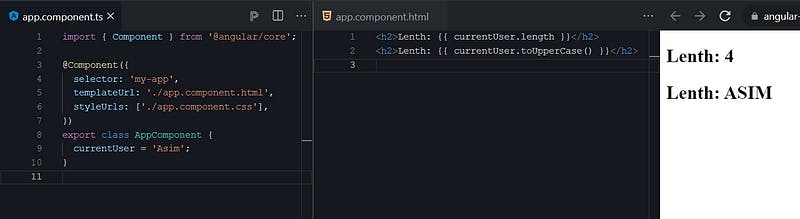
3. Functions Output can be shown using String Interpolation
You can even show call a function inside the curly brackets and show the output of a function.
I created a fucntion called userComment and it returns a random comment.
Check how I used it inside HTML file.
Best Practices for Template Expressions
When using template expressions, follow these best practices:
- Use short expressions: Use property names or method calls whenever possible. Keep application and business logic in the component, where it is accessible to develop and test
- Quick execution: Expressions should finish quickly to keep the user experience as efficient as possible
- No visible side effects: Template expression should not change any application state other than the value of the target property.
Thank you for reading this post, I hope you enjoyed and learn something new today. Feel free to contact me through my blog if you have questions, I will be more than happy to help.
LinkedIn: linkedin.com/in/zainuleb
Stay safe and Happy learning!